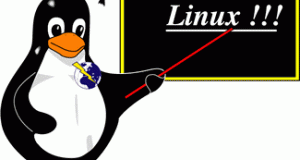Installing the latest MySQL 5.6 on Amazon Linux using official repos
Below are the process/steps for installation:
sudo yum localinstall http://repo.mysql.com/mysql-community-release-el6-3.noarch.rpm
sudo yum install mysql-community-server
sudo service mysqld start
Configure mysqld to start on boot:
sudo chkconfig mysqld on
chkconfig –list mysqld
And that’s it, you’re all set up and running. One thing I noticed, is the configuration file included is very clean! This is because MySQL has improved all the defaults in 5.6:
# For advice on how to change settings please see
# http://dev.mysql.com/doc/refman/5.6/en/server-configuration-defaults.html
# Remove leading # and set to the amount of RAM for the most important data
# cache in MySQL. Start at 70% of total RAM for dedicated server, else 10%.
# innodb_buffer_pool_size = 128M
#
# Remove leading # to turn on a very important data integrity option: logging
# changes to the binary log between backups.
# log_bin
#
# Remove leading # to set options mainly useful for reporting servers.
# The server defaults are faster for transactions and fast SELECTs.
# Adjust sizes as needed, experiment to find the optimal values.
# join_buffer_size = 128M
# sort_buffer_size = 2M
# read_rnd_buffer_size = 2M
datadir=/var/lib/mysql
socket=/var/lib/mysql/mysql.sock
# Disabling symbolic-links is recommended to prevent assorted security risks
symbolic-links=0
# Recommended in standard MySQL setup
sql_mode=NO_ENGINE_SUBSTITUTION,STRICT_TRANS_TABLES
pid-file=/var/run/mysqld/mysqld.pid
It doesn’t get much simpler than this. I love it!
 V.Shakya Software Developer & Consultant
V.Shakya Software Developer & Consultant